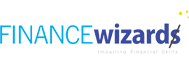- Have A Question?
- (+91)-9004103830 / 9820824446
- info@financewizards.in
Financial plan construction
Flow of the workshop
Day 1:
Session 1- In this session participants will be introduced to the basics of financial mathematics using excel spreadsheets. The basic concepts of time value of money ( PV, FV, PMT, NPV, IRR, Rate) will be covered in detail along with the concept behind the formulae and functions. Concepts like effective and nominal rate of interest, inflation adjusted real rate of return and their applicability will be covered in the session.
Session 2– In this session, small case lets and real life examples will be taken up and the participants will solve them in the guidance of the trainer. Concepts like loan amortization, refinancing, Insurance Premium optimization, Tax Liability optimization, Tax rebate under section 24 and 80 C will be covered with the help of small cases and examples.
Session 3- In this session, the data of a fictional client will be provided to all the participants and assumptions on macroeconomic parameters will be decided after discussion with the participants. After writing the executive summary of financial plan, Participants will start making the financial plan by inputting the provided data and assumptions in the excel spreadsheet.
Day 2:
Session 1: In this session participants will continue to make the financial plan guided by the trainer, following schedules will be covered in this session.
- Cover Sheet
- Net worth Schedule
- Housing Loan Schedule
- Tax Liability Schedule
- Income and Expenditure Schedule
Session 2: Financial Plan construction will continue in this session and Following schedules will be covered.
- Insurance Schedule
- Retirement Schedule
- Child Education Schedule
- Investment (for Trip Abroad) Schedule
Session 3: After completing the above schedules, which will be separate excel sheets connected with the cover sheets, scenario analysis will be introduced, In this session 3 scenarios will be introduced in the plan.
- Base
- Upside
- Downside
These cases will be available as a drop down button. Along with the above , following advance function of Excel will be covered in this session.
What if Analysis tools:
- Two Variable Data Table
- Goal Seek Analyses
- Scenario Manager
Developer Tab Tools:
- Recording Macros
- Inserting Combo Boxes and Drop Down Menus